Beta
Point cloud object detection is currently in Beta. The API and functionality may change without warning in future releases. More details.
Point Cloud Object Detection¶
The Task¶
A Point Cloud is a set of data points in space, usually describes by x, y and z coordinates.
PointCloud Object Detection is the task of identifying 3D objects in point clouds and their associated classes and 3D bounding boxes.
The current integration builds on top Open3D-ML.
Example¶
Let’s look at an example using a data set generated from the KITTI Vision Benchmark. The data are a tiny subset of the original dataset and contains sequences of point clouds.
- The data contains:
one folder for scans
one folder for scan calibrations
one folder for labels
a meta.yaml file describing the classes and their official associated color map.
Here’s the structure:
data
├── meta.yaml
├── train
│ ├── scans
| | ├── 00000.bin
| | ├── 00001.bin
| | ...
│ ├── calibs
| | ├── 00000.txt
| | ├── 00001.txt
| | ...
│ ├── labels
| | ├── 00000.txt
| | ├── 00001.txt
│ ...
├── val
│ ...
├── predict
├── scans
| ├── 00000.bin
| ├── 00001.bin
|
├── calibs
| ├── 00000.txt
| ├── 00001.txt
├── meta.yaml
Learn more: http://www.semantic-kitti.org/dataset.html
Once we’ve downloaded the data using download_data(), we create the PointCloudObjectDetectorData.
We select a pre-trained randlanet_semantic_kitti backbone for our PointCloudObjectDetector task.
We then use the trained PointCloudObjectDetector for inference.
Finally, we save the model.
Here’s the full example:
import flash
import torch
from flash.core.data.utils import download_data
from flash.pointcloud import PointCloudObjectDetector, PointCloudObjectDetectorData
# 1. Create the DataModule
# Dataset Credit: http://www.semantic-kitti.org/
download_data("https://pl-flash-data.s3.amazonaws.com/KITTI_tiny.zip", "data/")
datamodule = PointCloudObjectDetectorData.from_folders(
train_folder="data/KITTI_Tiny/Kitti/train",
val_folder="data/KITTI_Tiny/Kitti/val",
batch_size=4,
)
# 2. Build the task
model = PointCloudObjectDetector(backbone="pointpillars_kitti", num_classes=datamodule.num_classes)
# 3. Create the trainer and finetune the model
trainer = flash.Trainer(
max_epochs=1, limit_train_batches=1, limit_val_batches=1, num_sanity_val_steps=0, gpus=torch.cuda.device_count()
)
trainer.fit(model, datamodule)
# 4. Predict what's within a few PointClouds?
datamodule = PointCloudObjectDetectorData.from_files(
predict_files=[
"data/KITTI_Tiny/Kitti/predict/scans/000000.bin",
"data/KITTI_Tiny/Kitti/predict/scans/000001.bin",
],
batch_size=4,
)
predictions = trainer.predict(model, datamodule=datamodule)
print(predictions)
# 5. Save the model!
trainer.save_checkpoint("pointcloud_detection_model.pt")
To learn how to view the available backbones / heads for this task, see Backbones and Heads.
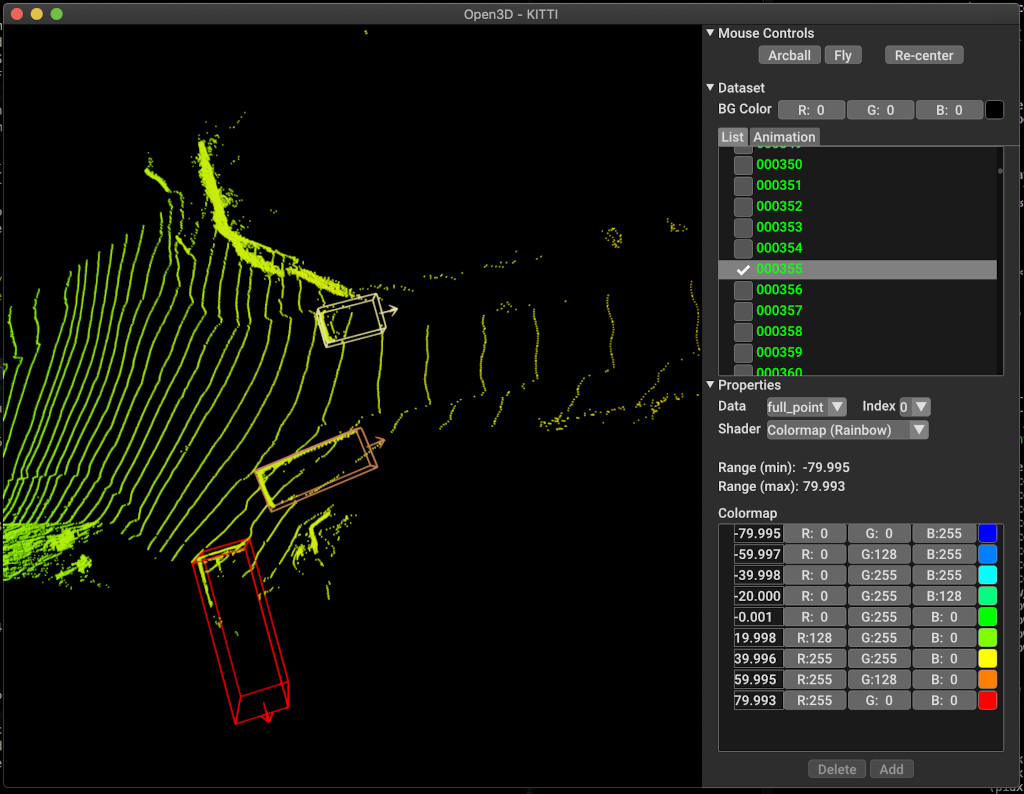
Flash Zero¶
The point cloud object detector can be used directly from the command line with zero code using Flash Zero. You can run the above example with:
flash pointcloud_detection
To view configuration options and options for running the point cloud object detector with your own data, use:
flash pointcloud_detection --help
